|
LEARNING TARGET
Use graphic and web design software to
make websites with customized graphics
Use Image Composer to create web graphics.
Creating Buttons and Color schemes
with FrontPage and Image Composer.
MONDAY - FRIDAY

Use graphic and web design software to
make a personal website.
Make sure you turn in your web address
to the
spreadsheet in CLASSROOM.
YOU
CREATE THE STRUCTURE AND DESIGN OF
A PERSONAL MULTI-PAGE
WEBSITE
WITH CUSTOMIZED BUTTONS
Personal Website - (250 points)
STEP ONE:
Plan your site. You can check out here for
some ideas of what kids did that last few semesters.
You'll be starting to create a site that you
would want to actually put up on the WWW.
Required Pages
HOME A home page with an introductory paragraph
HOBBIES A page that talks about what you like to do with your free
time.
LINKS A list of your favorite (appropriate) links.
GOALS - A page that discusses where you want to be in the next 5 - 10
years. You might also include an action plan to get
your goals accomplished.
OTHER POSSIBLE PAGES
Interests
Sports
Family
Favorite Photos
Favorite Music
Any Other Appropriate Topics
If you want to slant the main topic of your Web site towards one of
your interests, that's fine.
For example, if you wanted to do Bob's Fishin' Page, you would create
most of your pages around that topic.
CRITERIA FOR GRADING:
1) At least 12 pages of good content all linked together.
Check out the Rubric Below.
Strive for 'Excellent' in each category!
|
|
Excellent (100) |
Good
(75) |
Needs
Revision (50) |
|
CONTENT (100) |
At least 12 pages of good content all linked together,
graphics and well thought out text. |
8 12
Pages of good content, some pages are light on content |
Less
than 8 total pages and/or very little content on each page. |
|
DESIGN (100) |
Design
is appealing, buttons and interface work and are visually
pleasing/interesting. |
Design
is or moderately interesting. |
Design
is bland or not interesting. Design is not thought out. |
|
|
|
|
|
|
Background Image (15) |
Used at
least 1 Background image somewhere on the site. |
|
Did not
use a Background Image anywhere on site. |
|
Animated GIF(s) (15) |
Used at
least 1 home-made' animated GIF on the site. |
|
Did not
use animated GIF anywhere on site. |
Fun with
Animated GIFs
Introduction to GIF Animator
PART ONE: Put/Copy the
frames into Photoshop
so
that the little rapper raps.
Remember to add a duration to each frame.
Remember to check the box that says loop forever.
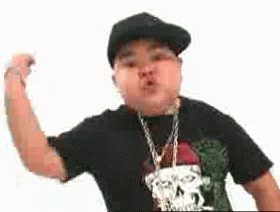

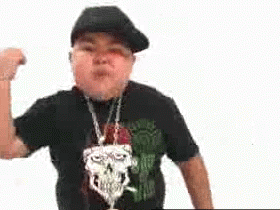


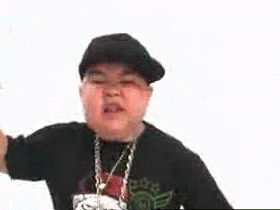
PART TWO: Create an Animated GIF that you
can include somewhere on your ANIMAL SITE.

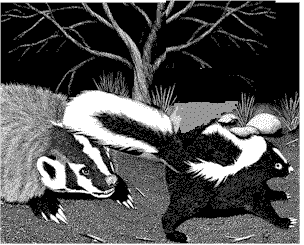


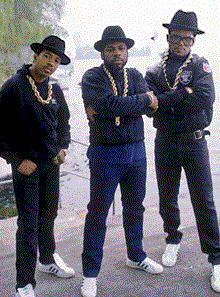
Part Three: Add an Animated GIF to
your website.
Use your knowledge of Photoshop and
to create the most spectacular
SPRINGTIME Animation.
|

